Track Government Spending in Real Time with USASpending.gov

USASpending.gov is a free, public website that tracks how the U.S. federal government spends taxpayer money, offering real-time data and comprehensive insights into government expenditures across various sectors.
Want to know where your tax dollars are going? How to Use the USASpending.gov Website to Track Government Spending in Real Time allows you to monitor federal expenditures, uncover trends, and hold the government accountable.
Understanding USASpending.gov: A Foundation for Tracking Federal Funds
USASpending.gov serves as a crucial tool for citizens, journalists, and researchers seeking to understand the flow of federal funds. By providing a detailed record of government spending, the website promotes transparency.
The Purpose and Scope of USASpending.gov
USASpending.gov aims to make federal spending data accessible and understandable to the public. This transparency helps ensure accountability in government spending and allows citizens to monitor how their tax dollars are being utilized.
Key Features and Data Categories
The website offers a range of features, including a searchable database, interactive maps, and detailed reports. Data categories include contracts, grants, loans, and other forms of federal assistance.
- Searchable Database: Allows users to search for specific transactions, agencies, or recipients.
- Interactive Maps: Visualizes spending data across different regions.
- Detailed Reports: Provides comprehensive insights into spending trends.

In summary, USASpending.gov provides a comprehensive overview of federal spending, allowing users to track how government funds are allocated and used across various sectors and regions.
Navigating the USASpending.gov Interface: A Step-by-Step Guide
Effectively using USASpending.gov requires understanding its interface and knowing how to navigate its various sections. This guide will walk you through the key components and functionalities of the website.
Understanding the Homepage and Navigation Bar
The homepage offers a quick overview of recent spending trends and provides access to key search features. The navigation bar allows users to explore different sections of the website, such as “Awards,” “Agencies,” and “Data Download.”
Using the Advanced Search Functionality
The advanced search feature allows users to refine their queries and find specific spending data. Users can filter by agency, fiscal year, recipient, and more, enabling targeted searches for detailed information.
- Accessing the Advanced Search: Locate the “Advanced Search” link on the USASpending.gov homepage or within the “Awards” section.
- Specifying Search Criteria: Enter relevant information such as agency name, contract number, or recipient details.
- Applying Filters: Use the available filters to narrow down results by fiscal year, funding type, or geographic location.
In conclusion, a clear understanding of the USASpending.gov interface and the strategic use of its search functions are essential for efficiently tracking and analyzing federal spending data.
Tracking Federal Contracts: Identifying Key Information
Federal contracts represent a significant portion of government spending. This section focuses on how to effectively track and analyze contract data on USASpending.gov, providing insights into procurement activities.
Identifying Contract Details: Vendor, Amount, and Award Date
When tracking federal contracts, key details to look for include the vendor name, contract amount, and award date. This information provides a snapshot of who is receiving government funds and when the contract was awarded.
Analyzing Contract Trends Over Time
Analyzing contract trends over time can reveal patterns in government spending and procurement practices. By comparing contract data across different fiscal years, users can identify emerging trends and potential areas of concern.
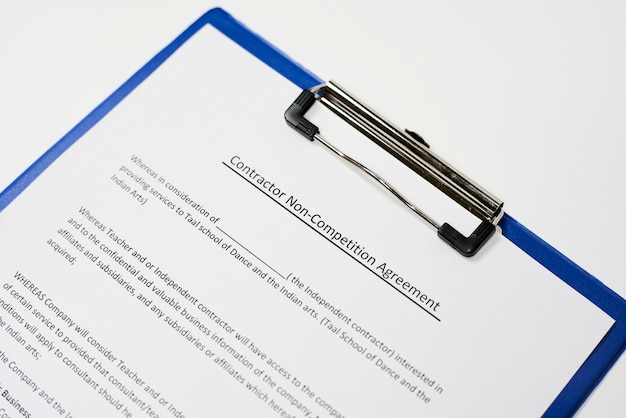
In summary, tracking federal contracts involves identifying key details such as vendor information, amount, and award date, as well as analyzing trends over time to gain insights into government procurement practices.
Monitoring Grants and Financial Assistance Programs
In addition to contracts, the federal government also provides financial assistance through grants and other programs. Monitoring these programs is essential for understanding the full scope of government spending.
Understanding Grant Categories and Eligibility Criteria
Grants are categorized by program area, such as education, healthcare, and infrastructure. Understanding the eligibility criteria for each grant can help users assess whether funds are being allocated effectively.
Tracking Grant Recipients and Award Amounts
Tracking grant recipients and award amounts provides insights into who is benefiting from these programs and how much funding they are receiving. This information helps ensure that grants are reaching their intended beneficiaries.
In summary, monitoring grants involves understanding grant categories, tracking recipients, and analyzing award amounts to ensure that funds are being allocated efficiently and effectively.
Using Data Visualization Tools: Charts, Graphs, and Maps
USASpending.gov offers a variety of data visualization tools to help users understand complex spending data. These tools include charts, graphs, and interactive maps that provide visual insights into government expenditures.
Creating Custom Charts and Graphs
Users can create custom charts and graphs to visualize spending trends and patterns. These visualizations can be tailored to specific search criteria, allowing for targeted analysis of government expenditures.
Utilizing Interactive Maps to Visualize Spending by Region
Interactive maps provide a geographic perspective on government spending, allowing users to visualize how funds are being allocated across different regions. This can help identify areas where government investment is concentrated.
- Accessing Data Visualization Tools: Navigate to the “Visualizations” section on USASpending.gov.
- Selecting Chart Types: Choose from various chart types, such as bar charts, pie charts, or line graphs.
- Customizing Visualizations: Adjust chart parameters, such as data categories and time periods, to create custom visualizations.
In conclusion, data visualization tools on USASpending.gov enable users to gain a deeper understanding of government spending by providing visual insights into trends, patterns, and geographic distribution.
Ensuring Data Accuracy and Addressing Potential Discrepancies
While USASpending.gov provides a wealth of information, it’s important to ensure data accuracy and address any potential discrepancies. This section explores methods for verifying data and reporting errors.
Cross-Referencing Data with Other Sources
Cross-referencing data with other sources, such as agency reports and budget documents, can help verify the accuracy of information on USASpending.gov. This ensures that users are relying on reliable data for their analyses.
Reporting Errors and Data Discrepancies
If users identify errors or discrepancies in the data, they can report them to USASpending.gov. This helps ensure that the website remains accurate and up-to-date.
In summary, ensuring data accuracy involves cross-referencing information with other sources and reporting any identified errors. This helps maintain the reliability of USASpending.gov.
| Key Point | Brief Description |
|---|---|
| 🔍 Search Functionality | Utilize filters to narrow spending data by agency, year, etc. |
| 📊 Data Visualization | Create charts and maps to understand spending patterns visually. |
| 📜 Contract Tracking | Identify vendor details, contract amounts, and award dates. |
| 💰 Grant Monitoring | Monitor grant recipients and the amounts they receive. |
Frequently Asked Questions (FAQ)
▼
USASpending.gov is a public website that tracks federal government spending, providing data on contracts, grants, and other forms of financial assistance.
▼
The data on USASpending.gov is updated regularly, with new information being added as it becomes available from federal agencies.
▼
Yes, USASpending.gov allows users to download spending data in various formats for further analysis and research purposes.
▼
You can use the advanced search feature to filter by agency, fiscal year, recipient, and other criteria to find specific spending data.
▼
USASpending.gov includes data on contracts, grants, loans, and other financial assistance programs, offering a comprehensive view of federal spending.
Conclusion
By understanding how to navigate and utilize USASpending.gov, citizens, journalists, and researchers can gain valuable insights into government spending, promote transparency, and hold the government accountable for its financial decisions. The website’s comprehensive data, visualization tools, and search functionalities make it an indispensable resource for anyone seeking to track federal expenditures.






